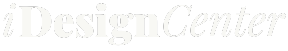Website Performance Optimization: Speed, Security, and Scalability
- Jennifer Blum
- Jul 18, 2023
- 4 min read
Updated: Apr 9, 2025
In today's fast-paced digital world, users expect websites to load quickly, operate securely, and handle traffic effortlessly. Whether you're running an e-commerce store, a blog, or a corporate website, optimizing your site for performance is essential for retaining visitors, improving conversions, and achieving long-term success. Website performance optimization involves enhancing three critical areas: speed, security, and scalability. These factors not only affect the user experience but also play a significant role in search engine optimization (SEO) and overall website health.
Why Website Performance Matters
Website performance directly impacts user satisfaction and behavior. Slow-loading pages frustrate visitors and increase bounce rates, while security vulnerabilities can erode trust and result in data breaches. Moreover, if your website can't scale effectively, it may crash or slow down during peak traffic times, leading to missed opportunities and lost revenue.
Search engines, especially Google, also consider performance signals when ranking websites. A fast, secure, and scalable website is more likely to appear higher in search engine results pages (SERPs), leading to increased organic traffic.
Optimizing Website Speed
1. Minimize HTTP Requests
Every file—whether it's an image, script, or stylesheet—requires an HTTP request to load. Reducing the number of these requests speeds up the site. Combine CSS and JavaScript files, minimize the use of plugins, and streamline page elements to improve load times.
2. Enable Browser Caching
Browser caching stores static resources locally on a user's device after their first visit. When users return, the browser loads these files from their cache rather than downloading them again, significantly reducing page load time.
3. Compress and Optimize Images
Large image files can drastically slow down page speed. Compress images without losing quality using modern formats like WebP, and ensure they're sized appropriately for various devices. Also, use descriptive alt text for accessibility and SEO.
4. Use a Content Delivery Network (CDN)
A CDN distributes your website’s content across multiple servers worldwide. When a user accesses your site, the content is delivered from the server closest to them, decreasing latency and boosting speed. This is especially beneficial for global websites with diverse audiences.
5. Minify CSS, JavaScript, and HTML
Minification removes unnecessary characters from code, such as whitespace and comments, making files smaller and faster to load. Tools like UglifyJS and CSSNano can automate this process, enhancing your website's speed.
6. Choose a Fast and Reliable Web Host
Your hosting provider has a direct impact on website speed. Opt for a reputable host that offers SSD storage, sufficient bandwidth, and dedicated resources. For high-traffic websites, consider using VPS or cloud hosting solutions.
7. Implement Lazy Loading
Lazy loading delays the loading of images and videos until the user scrolls to that part of the page. This technique reduces initial page load time and conserves bandwidth, particularly on content-heavy sites.
Enhancing Website Security
1. Use HTTPS and SSL Certificates
Security is a top concern for users and search engines alike. Securing your website with HTTPS by installing an SSL certificate ensures encrypted communication between the server and the user’s browser. It also builds trust and improves your SEO rankings.
2. Keep Software and Plugins Updated
Outdated software is a major security risk. Regularly update your content management system (CMS), themes, and plugins to patch vulnerabilities and protect against cyberattacks.
3. Employ Firewalls and Security Plugins
Web application firewalls (WAFs) block malicious traffic and protect against threats like SQL injections and cross-site scripting (XSS). Security plugins can also offer real-time monitoring, malware scanning, and login protection.
4. Enforce Strong Authentication
Implement strong password policies and use two-factor authentication (2FA) for administrative accounts. This adds an extra layer of security and prevents unauthorized access.
5. Regularly Backup Your Website
In case of a cyberattack or technical failure, having regular backups ensures you can quickly restore your website with minimal data loss. Use automated backup tools and store backups in secure, remote locations.
6. Monitor and Audit Security Logs
Monitoring tools and regular security audits help identify suspicious activity early. Log analysis can reveal repeated login attempts, unauthorized changes, or malicious code injections, allowing for swift action.
Ensuring Scalability
1. Use Scalable Hosting Solutions
Shared hosting may work for small websites, but growing businesses should invest in scalable hosting options like cloud hosting or dedicated servers. These solutions provide flexibility and handle increased traffic more efficiently.
2. Optimize Your Database
A bloated or poorly optimized database can slow down your site and limit its scalability. Regularly clean up unused data, use indexing, and implement query optimization to keep your database fast and responsive.
3. Implement Load Balancing
Load balancing distributes traffic evenly across multiple servers, preventing any single server from becoming overwhelmed. This ensures high availability and performance, even during traffic spikes.
4. Use Efficient Coding Practices
Scalable websites rely on clean, modular code. Avoid hardcoding paths, reuse components, and follow best practices for code efficiency. Well-written code is easier to maintain and expand as your website grows.
5. Test for Scalability
Before launching new features or expecting high traffic, conduct stress tests to identify potential bottlenecks. Tools like load testing software can simulate user traffic and help you understand your website’s limits.
SEO Benefits of Website Performance Optimization
Performance optimization is not just about speed, security, and scalability—it’s also a vital part of SEO strategy. Google’s algorithm considers page speed and mobile-friendliness as ranking factors. Secure websites with HTTPS are also prioritized in search results. Moreover, a fast, well-structured, and reliable website improves user engagement, lowers bounce rates, and boosts dwell time—all of which enhance SEO performance.
Essential SEO Keywords for This Topic
To ensure your content is discoverable, integrate SEO keywords such as:
website performance optimization
improve website speed
secure website design
scalable website solutions
SEO-friendly website
web security best practices
fast-loading website design
content delivery network benefits
mobile-friendly website speed
web hosting for scalability
These keywords should be naturally included in your headings, body content, image alt tags, and meta descriptions.
Conclusion
Website performance optimization is a critical component of building a successful digital presence. By focusing on speed, security, and scalability, you create a robust foundation that supports user satisfaction, search engine rankings, and business growth.
A fast-loading, secure, and scalable website not only meets the expectations of today’s users but also adapts to future demands. Prioritize performance optimization in your web strategy to gain a competitive edge, foster trust, and maximize online success.